Creating a death metal logo can be a fun and creative process, but it can also be difficult to get the look and feel just right. If you’re not sure where to start, or you need some help getting your design just right, keep reading for our tips on how to create a metal logo that will send shivers down your competition’s spine!
Table of Contents
Where Metal Logos Began
Metal logos have been around since the beginning of metal music. Going back to bands like Black Sabbath, Megadeth and Iron Maiden, these bands created iconic imagery that has become synonymous with their sound and style. This gave birth to a new genre of logo design which has evolved into what we know today as death metal logos.
Research Into Metal Band Logo Design
Before you start designing your own logo, it’s a good idea to look into the different elements of metal band logo design. Take some time to study the logos of well-known bands in the genre and take notes on what you like and don’t like about each one. Pay attention to lines, shapes, colors, fonts and other details that make up each logo.
Step 1: Brainstorm Ideas
Now that you’ve studied the logos of some of your favorite metal bands, it’s time to start coming up with ideas for your own logo. Start by simply writing down any words or phrases that come to mind when you think about your band’s sound and style. This is a great way to get creative and develop some concepts that will help guide you through the design process.
Step 2: Sketch Out Your Logo
Once you have some basic ideas for your logo, it’s time to start sketching them out. Use pencil and paper to draw out a few different concepts that will serve as the basis for your final design. This is an important step that helps you refine your logo and make sure it looks just right before you move forward with building it in digital form.

Sketch a Custom Metal Logotype
Once you have some sketches in place, it’s time to start creating your own custom metal logotype. This involves merging words and shapes together to create a logo that is unique to your band. You can do this by using different font styles and sizes, as well as adding symbols or other elements that reflect your sound and style.
Step 1: Develop a Color Palette
Once you have your logo sketched out, it’s time to start developing a color palette. For metal logos, you’ll want to use colors that are bold and edgy, like black, gray, red and silver. You can also include other colors like white or blue if they help to enhance the overall look of your design.
Step 2: Add Finishing Touches
Once you have your logo finished, it’s time to add some finishing touches. This could include adding a tagline or slogan, as well as using effects like drop shadows and gradients to give your logo more depth. You can also experiment with different fonts and sizes to make sure your logo stands out from the crowd.
Step 3: Finalize and Print
Once you are happy with your design, it’s time to finalize it and prepare it for print. Make sure all the colors match up correctly and that everything is sized properly before sending it off to a printing company or uploading it online.
Refine & Finesse a Metal Band Logo
Creating a metal logo doesn’t have to be a daunting task. With some careful planning and creative thinking, you can easily design an iconic logo that will represent your band in all its glory. Just remember to take your time when creating the design, research popular logos in the genre and add some finishing touches to make it stand out from the crowd.
Step 1: Refine the Details
Take some time to look over your logo design and make sure all of the details are just right. This includes adjusting letter spacing, tweaking colors and adding effects to give it more depth. It’s also a good idea to experiment with different fonts and styles until you find one that really fits your band’s sound and style.

Step 2: Add a Tagline or Slogan
Adding a tagline or slogan can help convey your message and give your logo even more impact. Make sure whatever words you choose fit in with the overall design and reflect the spirit of your band.
Step 3: Export for Print & Web
Once you’re happy with how everything looks, it’s time to export the design for both print and web. Make sure to use a high-resolution format that will give you a crisp, clear image no matter where it’s viewed. You can also use vector graphics to make sure your logo stays sharp on all devices and platforms.
Step 4: Share & Promote Your Logo
Now that your logo is ready, it’s time to share it with the world! Post it online, print some stickers or t-shirts and promote your band in any way you can. Every great metal band needs an iconic logo, so make sure yours stands out from the crowd!
Step 5: Make Updates & Adjustments
Finally, don’t forget to keep tweaking and refining your logo over time. As your band grows and evolves, so should your logo. With some creative thinking and a bit of patience, you can create a custom metal logotype that will become an iconic symbol for generations to come.
Step 6: Get Feedback
Once you’ve finished your metal logo, it’s a good idea to get some feedback from other musicians and designers. Listen to their opinions and use them as inspiration for further improvements or adjustments down the line. This will help ensure that your logo is always at its best!
Step 7: Enjoy Your Creation
Creating a metal logo is an art form, and the satisfaction of completing such a project can be immense. So take a step back, admire your work, and enjoy the fruits of your labor! With patience, dedication and creativity, you can create something that will last forever.
Vector Your Custom Metal Logo
Vectoring your custom metal logo is a great way to ensure it looks crisp and sharp no matter where it’s viewed. This process involves converting the image into an editable vector format, so you can adjust the colors, shapes and sizes without losing any of the original detail. The result is a high-quality logo that won’t pixelate or blur when printed or displayed on different devices.
Step 1: Scan or Create Your Logo
The first step is to scan or create your logo in a software program. If you have an existing logo, make sure to scan it at the highest possible resolution. If you’re creating a new logo from scratch, use vector tools such as Adobe Illustrator for best results.
Step 2: Convert the Image Into Vector Format
Once you’ve scanned or created your image, it’s time to convert it into vector format. This can be done with free online software like Vector Magic, or with more advanced programs such as Adobe Illustrator. Make sure to save the file in a format that will retain all of its original detail and clarity when printed or displayed on different devices.
Step 3: Fine-tune the Details
Now that your logo is in vector format, you can make any necessary adjustments. This could include tweaking the colors, adjusting the shapes or adding effects to give it more depth. Take your time and make sure all of the details are just right before exporting for print or web.
Step 4: Export for Web & Print
Once you’re happy with how everything looks, it’s time to export your design for both print and web. Make sure to use a high-resolution format that will give you a crisp, clear image no matter where it’s viewed. You can also use vector graphics to make sure your logo stays sharp on all devices and platforms.
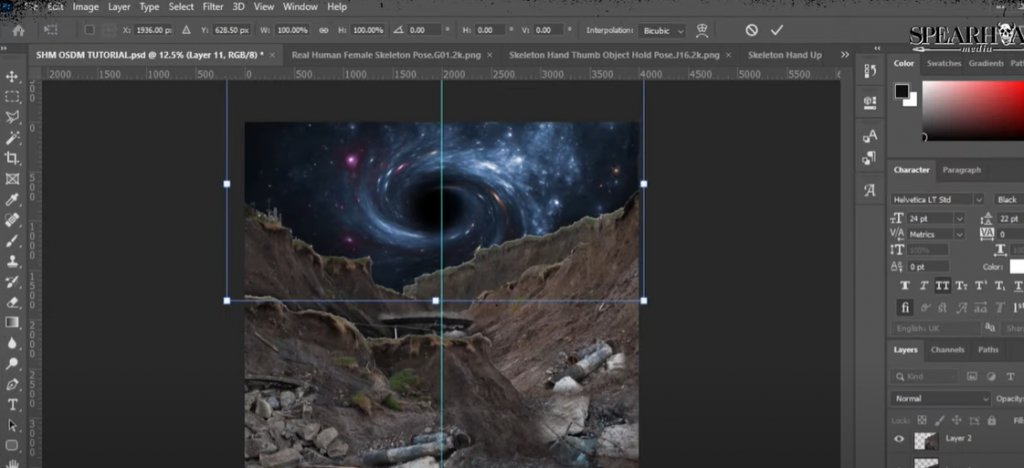
Step 5: Share & Promote Your Logo
Now that your logo is ready, it’s time to share it with the world! Post it online, print some stickers or t-shirts and promote your band in any way you can. Every great metal band needs an iconic logo, so make sure yours stands out from the crowd!
Rock On, Your Custom Metal Logo Is Complete!
Creating a custom metal logo can be an intense but rewarding process. With some patience and creativity, you can create something that will become iconic for generations to come. Have fun with it – and rock on! Congratulations, your custom metal logo is complete! Now get out there and show it off! Good luck!
FAQ
Why do death metal bands have unreadable logos?
Death metal bands often have unreadable logos as a way of distinguishing themselves from other genres. Many death metal logos are also highly stylized and abstract, making them difficult to read at first glance. By using an obscured logo, death metal bands can create an air of mystery around their image and keep fans guessing.
One of the reasons death metal bands have unreadable logos is to create an air of mystery and to make them more visually appealing. The logos are also meant to be as aggressive-looking as possible to match the music. [1]
Is the Metallica logo copyrighted?
Yes, the Metallica logo is copyrighted. All logos are protected by copyright law, which means no one can legally copy or reproduce it without permission from the owner. However, fans are allowed to use the logo for noncommercial purposes such as personal websites and fan art. The band also sells official merchandise with its logo on it, so if you’re looking to buy something featuring the Metallica logo, make sure it’s officially licensed! [2]
Useful Video: How to Make a METAL STYLE LOGO
Conclusion
Creating a death metal logo doesn’t have to be a daunting task. As long as you create something that reflects your metal style and honors the genre, you will have an amazing logo. Sketch out ideas on paper, draw inspiration from existing logos, and use professional design software to craft something unique. Keep in mind that creating a killer death metal logo is about customizing every detail–from font choice and size to colors and vector shapes. The end result should be an edgy logo that says “death metal” from miles away! Use these tips to create a death metal logo that’s sure to make heads turn. So take these tips, get creative, and show off your rocking new logo! After all, looking awesome with a unique design is what being a metal fan is all about.
References:
- https://www.kerrang.com/inside-the-world-of-extreme-metal-logos
- https://www.gerbenlaw.com/trademarks/musicians/metallica/

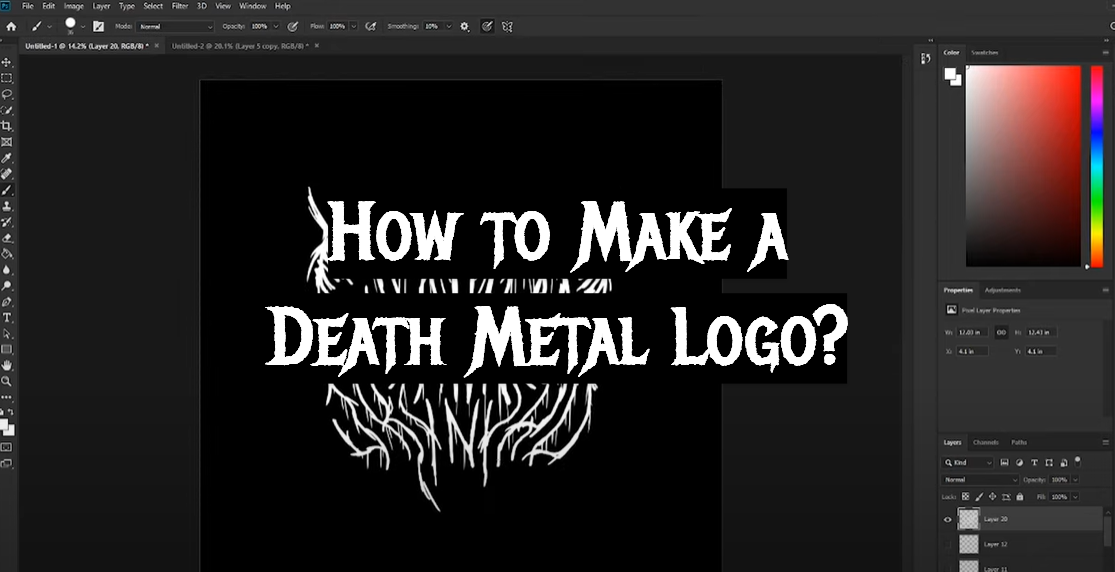
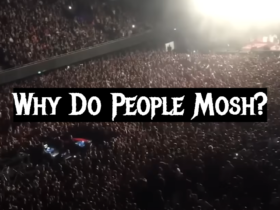
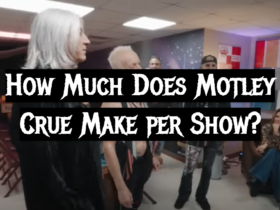

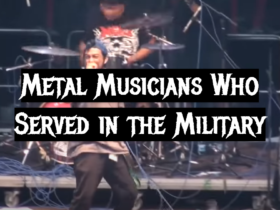
Leave a Reply